Step 1 Insert the sound file you want to use in PowerPoint 2007
Go to your PowerPoint presentation, select Insert -> Movies and Sounds -> Sound from File. A window is displayed asking you which audio file you want to insert.
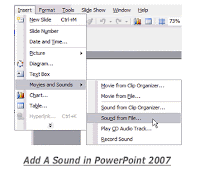
Step 2 Select the slide from the music
Once the file is selected, a second window appears, asking "How would you like the sound appears in the slideshow? "
Select "Automatically" for the sound that runs from the beginning of the slideshow.
Or, select "click" if you want the slide show begins when you click in the slideshow.
If you want the music to play across the slideshow, click the item "Loop until stop" in the "Sound Options".
Finally, to hide the sound icon on the slide show, click "Hide during slideshow" in the "Sound Options".
That's it! Enjoy your slideshow with sound.
没有评论:
发表评论